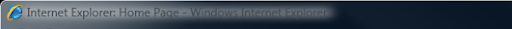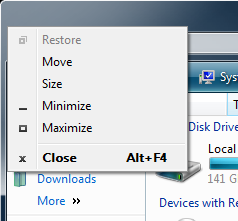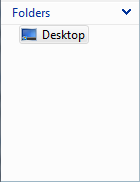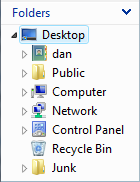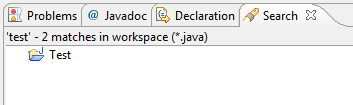I was amazed to learn that Planescape: Torment, a game released in 1999, is still playable under Vista. I installed it the other night (intending to finish it this time), patched it (using the most recent official patch, which is probably 8 years old), and started it without a hitch. I'm sure some combination of Microsoft's fervent dedication to backwards compatibility, nVidia's seemingly rock-solid drivers, and Black Isle's crack team of developers made this possible.
Recently, Scott Hanselman interviewed Steven Frank of Panic (a Mac software developer). In the interview, it was revealed that Mac users are less worried about backwards compatibility. Apple has completely axed support for Classic mode, which pretty much kills any software more than 8 years old. As a Mac user, I agree. I'm not that worried about old applications not working. But that's because I'm talking about applications. If an old application stops working, there's a good chance that somebody has written a more recent, and probably better, replacement.
Games are a different beast, though. Games are closer to movies or novels. How would people feel if they couldn't read Les Misérables anymore? Or if somebody went and mucked with Star Wars, and then threatened to not publish the theatrical release anymore? Well, we know what happens then: thousands of fans get really really angry. People crave old stuff. Really great content is timeless. Games should be treated the same way. Ever since "game designer" has become an official title, games have been steadily becoming more than children's amusements. There's often some great narrative buried in there, wrapped up tight inside a husk of decaying code. Eventually, that code won't run on new computers, and the narrative will be lost forever.
Of course, now we have virtualization, so maybe it's not such a big problem.
 Can you believe that it's easy to delete the wrong file?
Can you believe that it's easy to delete the wrong file?